菜单
Cobalt实时应用程序教程
这些教程通常需要一个终端用于执行教程应用程序,至少一个额外的终端用于执行各种影响应用程序行为的压力测试,或用于监控以捕获其操作的统计信息。最好通过 SSH 远程访问执行教程的系统,以避免桌面 GUI 中断影响测量结果(非xkernel内核)。
教程包括:
- CPU 核心关联(CPU Core Affinity):在一个隔离的核心上执行,以最小化系统和其他应用程序的影响
- 内存锁定(Memory Locking):锁定内存以避免页面错误,页面错误会导致中断并影响确定性
- 实时优先级(Real-Time Priority):使用 RT 优先级线程执行应用程序,以避免抢占
CPU亲和性
- 使用代码设置CPU亲和性
c
复制代码
#include <pthread.h>
#include <sched.h>
#include <stdio.h>
int main() {
pthread_t thread = pthread_self(); // 获取当前线程
cpu_set_t cpµset; // 定义 CPU 集合
int cpu = 2; // 要绑定的 CPU 核心
CPU_ZERO(&cpµset); // 清除 CPU 集合
CPU_SET(cpu, &cpµset); // 将 CPU 2 添加到集合中
// 设置线程的 CPU 亲和性
if (pthread_setaffinity_np(thread, sizeof(cpu_set_t), &cpµset) != 0) {
perror("设置 CPU 亲和性失败");
return 1;
}
printf("线程已成功绑定到 CPU %d。\n", cpu);
return 0;
}- 使用命令行设置CPU亲和性
shell
复制代码
# 可以启动一个程序并将其绑定到特定的 CPU(比如 CPU 0 和 CPU 1)
sudo taskset -c 0,1 my_program在非隔离的CPU上测试
开始在CPU2上执行应用程序(非隔离)
shell
复制代码
latency -c2 -t0 -p 100 -P 99 -h平均值为 30µs
在隔离的CPU上测试
开始在CPU1上执行应用程序(隔离)
shell
复制代码
latency -c1 -t0 -p 100 -P 99 -h平均值为 10µs
内存锁定教程
页面错误(Page faults)会对确定性产生负面影响。内存锁定可以防止应用程序中大部分甚至全部页面错误的发生。
- 使用代码设置内存锁定(mlockall)
c 复制代码
#include <stdio.h> #include <stdlib.h> #include <sys/mman.h> // 包含 mlockall 函数的头文件 #include <unistd.h> // 包含 sleep 函数的头文件 int main() { // 使用 mlockall 锁定进程的所有内存到物理内存中 // MCL_CURRENT: 锁定当前内存页 // MCL_FUTURE: 锁定未来分配的内存页 if (mlockall(MCL_CURRENT | MCL_FUTURE) != 0) { perror("内存锁定失败"); return 1; } printf("内存已锁定,防止交换到磁盘。\n"); // 模拟程序运行,期间内存保持锁定 for (int i = 0; i < 10; i++) { printf("程序运行中...\n"); sleep(1); // 休眠 1 秒 } // 解除内存锁定 if (munlockall() != 0) { perror("解除内存锁定失败"); return 1; } printf("内存锁定已解除。\n"); return 0; }
可以通过健康监测工具健康进程的Page faults次数
shell
复制代码
sudo sjournal_run 1h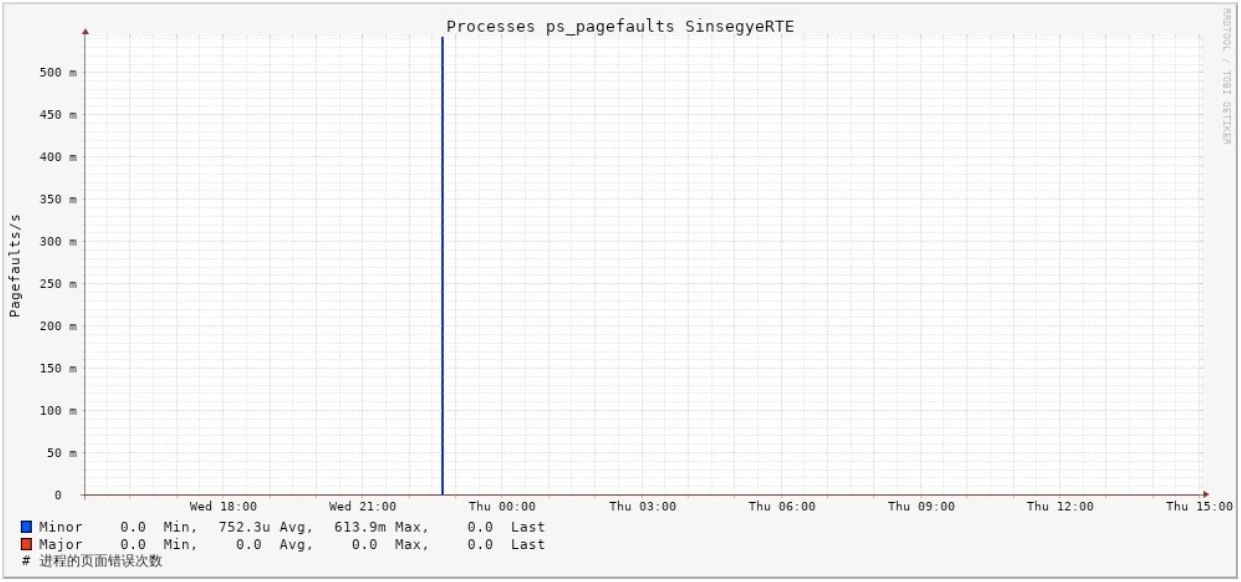
实时线程优先级
实时应用程序会抢占其他非实时的应用程序。优先级参数设置执行工作负载的线程优先级。当此参数被省略或设置为零时,线程不是实时的。将其设置为99可确保RT执行。
使用代码设置为实时线程优先级
c
复制代码
#include <stdio.h>
#include <stdlib.h>
#include <pthread.h>
#include <sched.h>
#include <unistd.h>
// 线程函数
void* thread_func(void* arg) {
while (1) {
// 模拟一些工作
sleep(1);
}
return NULL;
}
int main() {
pthread_t thread;
struct sched_param param;
int policy = SCHED_FIFO; // 使用 FIFO 实时调度策略
int max_priority, min_priority;
// 创建线程
if (pthread_create(&thread, NULL, thread_func, NULL) != 0) {
perror("无法创建线程");
return 1;
}
// 获取 SCHED_FIFO 策略的最大和最小优先级
max_priority = sched_get_priority_max(SCHED_FIFO);
min_priority = sched_get_priority_min(SCHED_FIFO);
printf("SCHED_FIFO 最大优先级: %d, 最小优先级: %d\n", max_priority, min_priority);
// 设置线程的优先级(选择一个合适的值,如最大优先级)
param.sched_priority = max_priority;
// 设置线程的调度策略和优先级
if (pthread_setschedparam(thread, policy, ¶m) != 0) {
perror("无法设置线程优先级");
return 1;
}
printf("线程已设置为实时优先级 (SCHED_FIFO, 优先级: %d)\n", param.sched_priority);
// 等待线程结束
pthread_join(thread, NULL);
return 0;
}使用命令行设置线程为实时线程
shell
复制代码
# 将正在运行的进程转换为实时调度策略
sudo chrt -f 99 <priority> <pid>
# 以实时调度策略启动新进程
sudo chrt -f 99 <priority> <command>使用下面的命令查看设置是否成功
shell
复制代码
chrt -p <pid>最近修改: 2025-09-30
- SP7010工智机如何使用本地I/O?
- SP7010PING不通且工智机扫描不到怎么解决
- 如何查询SX51系列工智机的串口波特率?
- SX21系列工智机如何更新Bios
- 工程任务执行超时后,如何安全删除该工程?
- 工智机跨设备工程报错"设备版本不匹配"如何解决?
- 工智机通过指令安装deb组件方法
- PC如何连接到工智机?
- 工智机远程文件传输
- 工智机系统时间不正确
- 不使用RTE如何检查硬件串口?
- Modbus运行样例
- MetaOS一级虚拟化系统如何安装软件?
- 工智机如何远程打开GUI程序
- MetaOS一级虚拟化系统默认开机启动浏览器
- MetaFacture扫描不到工智机如何处理?
- 如何添加RTE外部库?
- MetaOS一层虚拟化下如何安装Firefox浏览器?
- socat串口网口透传工具介绍
- SX5/58系列工智机启动共享文件夹
- 外界触摸屏下,工智机如何关闭三指触控?
- 在Windows主机上使用Socat
- SX5系列工智机无法访问网口配置问题
- SX2系列工智机常见网络问题处理方法
- MetaOS一级虚拟化,文件系统损坏如何修复?
- 如何登录及查看工智机系统
- 如何修改系统语言
- 如何用命令行方式设置网口IP
- 如何查看PLC状态
- 如何设置系统时间、硬件时间
- 如何查看系统资源状态
- 如何查看系统日志
- 如何系统CPU分配
- 如何系统网口分配
- 如何系统刷写及备份操作手册
- 如何设定系统内存
- 如何用命令行方式设置网卡中断
- ISO镜像文件制作
- EcatPortSet网口中断设置,禁用IPv4,IPv6,缓冲区设置
- 排查磁盘空间满了系统文件占用情况
- 如何禁用超线程
- 如何修改UOS桌面中IP地址
- 如何关闭Windows自检?
- 带桌面的Linux系统如何通过手机共享WIFI上网?
- win10系统sinsegye用户密码永久设置?
- USB设备直通虚拟机
- 串口调试工具无权限问题
- Windows分区异常如何修复?
- 浏览器密钥环问题
- 开机意外进入应急模式如何解决?
- Gpart格式化硬盘操作手册